TTS Tip of the Day: Centering snap points
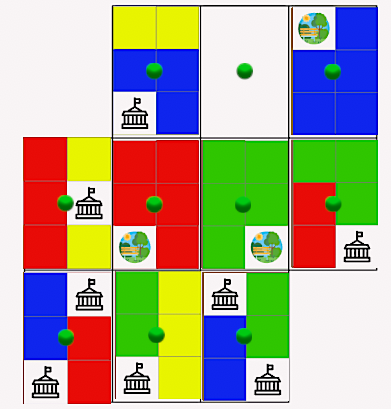
Tabletop Simulator is a powerful and sometimes frustrating platform. With that power comes some complexity and a lot of features that may not be obvious. This series highlights some features in TTS that you may or may not be familiar with.
Snap points are a great feature to align objects exactly where you want them. But there's a non-obvious method for automatically centering snap points. First place the object where you want it, then switch to the snap point tool and click that object. The snap point is automatically centered and is attached to the table or locked object under the object you want to align! It's the simplest way I know to align the snap point.
Snap points are a great feature to align objects exactly where you want them. But there's a non-obvious method for automatically centering snap points. First place the object where you want it, then switch to the snap point tool and click that object. The snap point is automatically centered and is attached to the table or locked object under the object you want to align! It's the simplest way I know to align the snap point.

 Matt Wolfe
Matt Wolfe