TTS Tip of the Day: Better object drop indicators
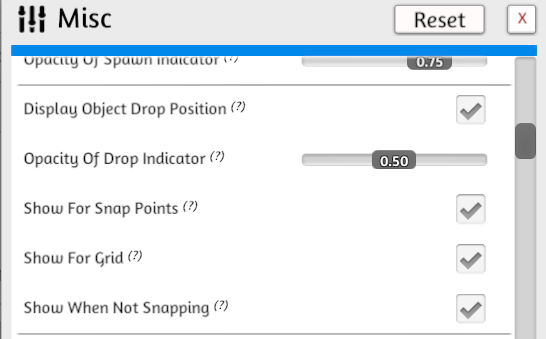
Tabletop Simulator is a powerful and sometimes frustrating platform. With that power comes some complexity and a lot of features that may not be obvious. This series highlights some features in TTS that you may or may not be familiar with.
I've noticed that sometimes, especially with people new to Tabletop Simulator, it can be difficult to see exactly where an object is going to drop to the table when you let go of it. By default, if the object is going to drop and snap to a snap point, you see a 50% opacity indicator of that object. If the object is not going to drop and snap to a snap point, you just see a shadow. You can change a setting so you always see the indicator and you can change the opacity setting if that helps you better see where the object is doing to drop to.
In the configuration, click the INTERFACE tab and then click Misc. Settings. Scroll down until you see the Display Object Drop Position setting. There are 5 settings related to seeing the indicator and you can set these how you'd like. Enabling Show When Not Snapping will always show the indicator, even when the object is not going to drop and snap to a snap point. I've found this gives a more clear indicator than the standard shadow. You can also adjust Opacity of Drop Indicator to your liking if the default 50% is either too light or too dark.
These setting only affect you, not anyone else using your mod. But if you notice that people are struggling to see where an object is going to drop, you can suggest changing these settings.
I've noticed that sometimes, especially with people new to Tabletop Simulator, it can be difficult to see exactly where an object is going to drop to the table when you let go of it. By default, if the object is going to drop and snap to a snap point, you see a 50% opacity indicator of that object. If the object is not going to drop and snap to a snap point, you just see a shadow. You can change a setting so you always see the indicator and you can change the opacity setting if that helps you better see where the object is doing to drop to.
In the configuration, click the INTERFACE tab and then click Misc. Settings. Scroll down until you see the Display Object Drop Position setting. There are 5 settings related to seeing the indicator and you can set these how you'd like. Enabling Show When Not Snapping will always show the indicator, even when the object is not going to drop and snap to a snap point. I've found this gives a more clear indicator than the standard shadow. You can also adjust Opacity of Drop Indicator to your liking if the default 50% is either too light or too dark.
These setting only affect you, not anyone else using your mod. But if you notice that people are struggling to see where an object is going to drop, you can suggest changing these settings.

 Matt Wolfe
Matt Wolfe