TTS Tip of the Day: Automatically arrange objects into rows
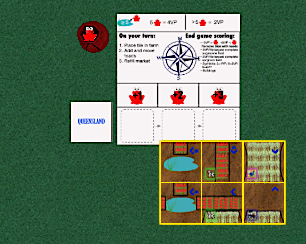
Tabletop Simulator is a powerful and sometimes frustrating platform. With that power comes some complexity and a lot of features that may not be obvious. This series highlights some features in TTS that you may or may not be familiar with.
Sometimes you want to be able to organize several objects into rows, perhaps to make it easier to scan the objects. You can do that by pressing a number key while "holding" a bunch of objects.
Drag a rectangle around the objects you want to organize into rows. Click and hold to lift all those objects. While holding, press a number key to automatically rearrange those objects into rows that match the number you pressed.
Note this does not work with objects that are grouped together. I really wish it did!
Sometimes you want to be able to organize several objects into rows, perhaps to make it easier to scan the objects. You can do that by pressing a number key while "holding" a bunch of objects.
Drag a rectangle around the objects you want to organize into rows. Click and hold to lift all those objects. While holding, press a number key to automatically rearrange those objects into rows that match the number you pressed.
Note this does not work with objects that are grouped together. I really wish it did!

 Matt Wolfe
Matt Wolfe